How I plan a Road Trip - Planning the trip
| Maps | Choose a destination | Planning the route |
| Speed, Distance and Time | Plan the details | When you should take your roadtrip |
Maps
Okay, let's get to planning a trip. Before anything else, you need something to plan with. (I suppose that's obvious...)Unless you plan to wander aimlessly though the countryside, you can't road trip without maps. Your smart phone and/or GPS isn't a substitute for a map, either. While they may be okay for getting from one point to another, they are better for telling you what's around your current location, but not what you may encounter between those two points. So they're close to useless when planning a trip, more useful when you're actually on the trip.
Even during the trip, a GPS is great for navigation (so long as you use some common sense), but still poor for seeing the overall picture. For instance, if I wanted to review the route I'd be taking tomorrow, see alternate routes or terrain I'd be going through while resting up at the hotel in the evening, the best choice is a map. There are two types of maps, electronic and paper.
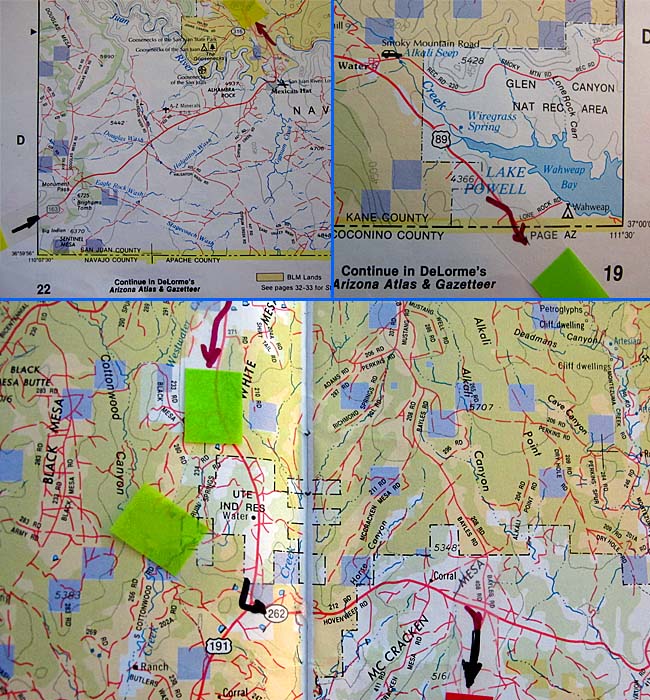 |
| I use 3M Post-It flags and a Sharpie to mark my maps. Not only can you write on them without marking the map and potentially obscuring something, but the color flags easily highlight entry and exit point on the page (top) as well as route changes (bottom). |
Paper Maps
The best paper maps, hands down, are the DeLorme state maps. They have one for every state (more or less, for instance there's two for California), and will change the level of detail and scale as the terrain demands. (For instance, Eastern Colorado (flat and boring) is at a large scale, whereas the Western half (Mountains and more mountains) is at a more detailed scale because there's more detail to show.) They can definitely be used to both plan and navigate a road trip. They even have topographic contour lines accurate enough to judge steepness of terrain.They also list a number of places of historic, scenic and just interesting places to visit, as well as some recommended scenic and historic auto routes. The locator index page (a map of the entire state, overlaid with a grid containing page numbers) makes them very easy to use. They sometimes have special sub-sections of places like Yellowstone, with more detailed maps and features. They are also very good on identifying geologic features.
I use them extensively when planning and executing the trip. I will have one for every state I plan to be in, and use them for checking places of interest along or near the route. While a mapping program will give a good general route to take, I use the DeLorme state maps to refine that route. They are perfect for giving you a good, overall view of the route and terrain.
I'll use 3M Post-It flags and a Sharpie to mark the entrance and exit points on a page. (DeLorme provides the page number you should turn to when leaving a page.) I also use them for instant recognition of where the route changes are, complete with turn arrows. Not only do the colorful flags draw attention to the action points, but they leave the map unharmed for re-use. (Maps of mine like Utah, Arizona and Colorado have been used quite a few times.)
Where paper maps fall short is in large metro areas, where the street density prevents them from labeling all the streets. They may have more detailed maps of the business district, but they are not very good for city navigation. The better choice when navigating a city are Electronic Maps.
Electronic Maps
You will need a mapping program to plan a route. You will want the ability to save different versions of your route, with specific stops or detours. Sometimes your route will be the last one your GPS or mapping program would pick. For instance, the road over a mountain pass where a new modern, safe expressway has been built. |
| Zoomed out route from the old Delorme Street Atlas. The route is in aqua, my stops are the yellow dots, and the vias are the pink dots. |
Which program? I guess it doesn't matter. These days, I'm sure they all do competent jobs, so long as you have the ability to save routes, and manage your stops and via's. Those that know routing down to the street level is also a plus. Most will calculate a time by dividing the distance by the speed of the road (that is, interstate, state highways, urban areas, etc.), so will only be marginally accurate, but accurate enough to give you a rough idea of the time involved just travelling the route.
Believe it or not, I still use a DeLorme Street Atlas 8/Map 'n' Go 7 hybrid to plan my trips. They're 15 year old programs, and would never depend on the hotel/restaurant information, but they do a remarkable job of finding interesting places to visit, as well as the ability to calculate and plan complex routes. (I abandoned DeLorme when they went to a non-standard interface. It mystifies me why some companies change things for the sake of changing them.) When I've got the route pretty much done, I do verify the route in a current version of Microsoft's Streets and Trips, and use the Internet to verify questionable roads out West. Many times State DOT's will have construction and vital road information on their sites. It might be worthwhile to check them out. (For instance, a recent landslide has made the road to Page, Arizona over Antelope Pass (gateway to Lake Powell) impassable. The detour is over 50 miles.)
The biggest advantage of using electronic maps, is they provide real road mileage to plan your days, as well as the cities are along the way. You get (almost) instant mileage and travel times when inserting stops and places to stay for the night, letting you rough out a route in a short amount of time. Also advantageous is being able to save different routes during the planning stages.
Where mapping programs fail is the trade-off they have between the size of the area being viewed and the amount of detail shown. Generally, because of limited screen size and resolution, once you zoom out to a level to see the area around your route, you have also zoomed out enough that the mapping program no longer displays any significant detail. For instance, the picture above. To zoom out to a level that will show the important part of the road trip, you lose detail to the point that some roads you'll be on aren't even shown anymore.
It's very easy to find things like National Parks and Monuments, but harder to find things like state parks and historic sites, tourist traps and eccentric oddities. I find the DeLorme paper maps help with that, and of course, the Internet, where you can find information about everything you want (and everything you didn't want.) Federal, State and Local government sites (tourism and department of transportation sites mostly) and private sites (like mine... heh...) that can provide pictures, with information such as hotels, food and other facilities and attractions. There are sites dedicated to particular roads and what's along them.
So in the end, electronic maps are vital to planning the route, but is more limited on what to see along the route.
You should have a destination.
The whole point of having a destination, is so you can plan a route to and from that destination. No, you really don't need a destination, but it does tend to anchor and define your road trip.
It doesn't matter what that destination is, and there could be more than one. But there should be some place or places that you're going to travel to and from. For me, it's usually someplace I've always wanted to go to, and that's usually pretty far away. Some of my destinations have been specific parks, like Yellowstone, Glacier and Grand Canyon, but it's also been broader areas such as The Desert Southwest, which covered Disneyland, Tombstone, Death Valley and Yosemite; as well as The Pacific Northwest (which was really my Lewis and Clark trip), which encompassed Olympic National Park, the Cascade Mountain volcanoes, the Columbia River Gorge and yes, quite a few Lewis and Clark sites.
Plan a route to and from your destination.
Once you've determined a destination, general routes can be guessed at just by looking at a map. But that doesn't give you much information. Here's where your mapping program becomes vital.
I assume most mapping programs allow for all these things, but let me go over some terminology in case your program calls it something else.
- Start and Finish locations. The location you start your trip from, and the place you will end your trip. Generally, these will be your residence, but they don't have to be.
- Stop points. These are places you actually plan to stop, either to sightsee or as an overnight stay. Both programs I have has enough business and attraction information to be able to actually use the hotel or attraction marker as the stop location. These stops will trigger a time and/or distance entry in the route instructions.
- Vias. These don't trigger a stop point in the route instructions, but they will force an alteration in course through the via. (For instance, you want to take a more scenic route or bypass a city...
The first thing you want to do is enter your start and finish locations in your mapping program. Neither of my mapping programs will allow that to be the same place, but you can generally place your start point at the front of your house, and your end point at the back of your house. Yes, some mapping programs will allow that fine of a location.
Add your destination as a stop on the route. If you now have the program calculate the route, it will reveal the shortest distance from home to your destination, and then back home again. Quickly divide that mileage by the number of days you want to make the road trip. If it's more than 400 miles per day, rethink your expectations. Sure, you can do Chicago to California and back in a week, but you probably won't have fun doing it.
Once you have this basic route set up, every time you find an attraction you want to visit, add them as stops on the route. Sometimes you may have to adjust the stopping order, but some programs do a pretty good job of guessing where that stop should be in the overall route.
Keep in mind stops don't have to be near the initial route to/from home to your destination. If there's someplace you always wanted to go, add it, even if it's a couple hundred miles away. Ideally, you want different routes to and from your destination. It doubles the number of attractions along the way. I don't think I've ever taken the same route to and from home to a destination unless it was a business trip. Or I was going to Disney World, but even then some detours or stops were made.
You will also find natural groupings of attractions that occur, depending on where you live. For instance from Chicago, a trip to Glacier National Park would include stops at Theodore Roosevelt National Park, Yellowstone and the Black Hills (Devils Tower, Custer State Park, Mount Rushmore, Wind Cave National Park and Badlands National Park), since they are more or less on the way to or from my destination. Any trip down I-70 isn't complete without stopping at Moab, Utah, which is the hub for Arches, Canyonlands and Dead Horse Point State Park, as well as a worthwhile drive down Utah-128 and Utah-279. Almost right next to Grand Canyon (considering the distances out West) is Monument Valley and Glen Canyon National Recreation Area, along with the Glen Canyon Dam and Lake Powell. My favorite grouping of attractions is Capital Reef, Utah Scenic Route 12 (and everything along it, which includes Kodachrome Basin and Bryce Canyon) and Zion.
And let's face it. If you're going to drive 2000 miles to your destination, how far out of your way too far? In 2006 I drove 150 miles out of my way to spend 4 1/2 hours in Glacier National Park, just to reshoot the major sites along the Going to the Sun road. But then too, as someone once said, "What's a hundred miles in Montana?"
There is a direct relationship between Speed, Distance and Time.
Most of the things here are quite obvious, and mostly depends on your personal habits.
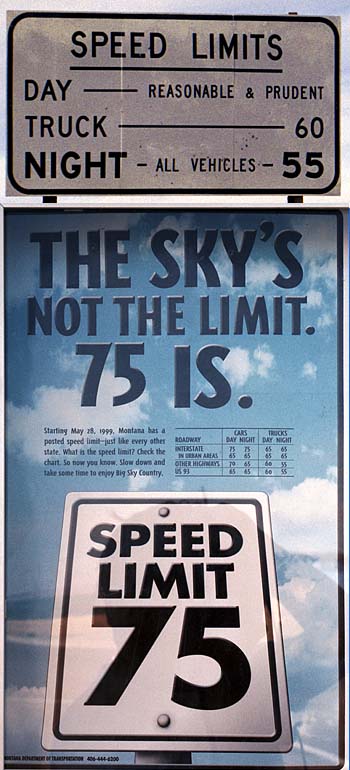 |
| Top: Pre-1999. Bottom: Post-1999. The Montanabahn is gone. Sniff. |
Let's start with Speed. How fast you normally drive? Even small increments in speed have results over a day.
600 miles takes:You will (generally speaking) be driving faster West of the Mississippi, since there are higher speed limits (usually 70 to 80 MPH) with much less traffic and congestion away from urban areas.
15 hours at 40 MPH.
12 hours at 50 MPH.
10 hours at 60 MPH.
8 hours 35 minutes at 70 MPH.
However, don't think that you'll be able to average the state speed limit. Several things will slow you down. Here's the short list you will have to deal with.
- Cities and towns have lower speed limits, and many rural towns are quite... enthusiastic about making sure you do the speed limit.
- Traffic. It doesn't always happen in urban areas. There are semi-trucks that will only pass another truck at a snail's pace, or the guys in the long vehicles that they're not used to driving (RV's, vehicles with trailers, etc.) who hog the left lane because they're afraid to merge with the traffic on the right, and the self-righteous (or quite possibly the scared-witless) who does the speed limit in the left lane. And stays there...
- Fuel, faster if you pay at the pump, but still what, 10 to 15 minutes? And don't forget to wash that windshield.
- Bathroom breaks (which in many cases is more about getting out of the car and stretching,) 5 to 20 minutes, which might be determined by the...
- Food, 10 minutes to an hour or longer, depending on whether you eat in the car or sit at a table.
- Construction. Sometimes dozens of miles. In places out West, where there is no feasible detour, two lane roads are typically closed one lane at a time. So traffic is stopped until a lead vehicle arrives (with traffic coming in the other direction). The lead vehicle then takes those that were stopped and you play follow the leader to get around the construction, while traffic from the other direction is stopped until the lead vehicle gets there...
- Bad weather. I've driven in the "remnants" of a couple of tropical storms, and trust me, "remnants" does not mean "just a light rainstorm". Thunderstorms so bad that you had to slow to crawl because the rain was so bad. It's the worst when the sky turns green. Oh, I also have to included fog, which would usually be called "clouds" if you didn't drive up into the mountains where the clouds are. Also snow, believe it or not.
- The terrain. Sometimes, when you have to drive a couple dozen switchbacks, it slows you down, going up or down a mountain. You can include awe-inspiring scenery here, too. I call it gawking at the scenery, and am guilty of it.
Distance is one of the most important variables when planning a trip,
and becomes the least important when the trip begins. I find much of my
decision making during planning is how far I have to travel every day and where to stop for
the night. And obviously, the longer the distance, the longer the time in the
car.
But once the trip starts, I find it's less about how many miles I've gone (though I do keep track), but more about getting to the next stop on the route, with decisions about food, fuel, and scenic view stops and along the way. Because of that, I try to stick to my route as much as possible, especially if I have hard reservations. (By that I mean hard-to-get and/or non-cancellable reservations.) If I did everything right when planning, then all I have to do is get there.
Of course, you have to be flexible. You should be able to deal with road closures, construction detours and sometimes mechanical problems, even if it means bypassing a planned stop. We were heading toward US-160 Colorado, and Jo suggested we stop at Great Sand Dunes National Monument. It wasn't in my route, but wasn't too far out of the way. It was an impressive place. (It was even on a America the Beautiful quarter in 2014.)
Time is the most difficult variable of the three to consider.
You can roughly estimate the time spent in the car, but there are many
disturbances and distractions to deal with, some of which are described
above. (Food, fuel, bathroom breaks, etc.)
Then, you have to determine how long to spend at each stop. Sometimes, this is pretty hard. Sometimes, it's pretty easy, like for Yellowstone and Grand Teton, which are just about right next to each other, as much time as you have. Places like Glacier, Olympic and Yosemite at least a couple of days. Each rim of the Grand Canyon, Zion, Bryce Canyon, Independence and others, a day or more. How much time do you give a place like Wall Drug, probably the most famous tourist trap in the Black Hills area? A place like Golden Spike National Historic Site might only be a couple hour stop for a tourist, but may be an entire day for a train enthusiast. You'll probably spend two or three days just driving all of the Natchez Trace or Blueridge Parkway, but once you start stopping at the museums and exhibits along the roadways and do a couple of hikes, it could triple the time.
I really only plan my major stops. Places I definitely want to go see. Otherwise, I think most of my stops are spontaneous (or at least unplanned) because of something you see (like a scenic viewpoint) or something you found out from the locals. Back to Top
Plan the details!
Here's where things get somewhat complicated.
If you now look at your route (and after a little research), you should now have a pretty good idea of distance, the stops you want to make and how long you want to spend at those stops. If there are definitely places you want to stay for the night (inside the National Parks, or in certain cities), fix those in your mapping program.
Start laying out days, and where you'll need to stop every night. A day should be about 12 hours. That leaves enough slack time for some unexpected stops along the way (like scenic viewpoints, historical signs, etc.) as well as to get a decent meal after (or near the end) of the day's drive, unpack (and subsequently repack) the car, and unwind from the day. Back up your pictures. Charge your devices. Just try to stop in an interesting place you can explore every evening if you have any extra time.
You don't have to be very accurate the first pass, since you'll probably find you'll have to throw some things out because your trip is too long. I think my 1997 West trip (my first attempt at a long road trip) would have been 30 days if we stopped everywhere I wanted. Even after cutting a bunch of stuff, I still think some stops were too abbreviated and deserved more time. (I redid much of it in 2008, stopping at several places that were cut from my 1997 trip.) I've since gotten much better at judging how much can be done in a day.
Once you're pretty sure that the route will work, you're halfway there. You have the where and the how long, but not the when.
When you should take your Road Trip.
We should probably discuss when. This discussion is only worthwhile if you and your travelling companion(s) can be flexible on vacation dates. Sometimes you can't. If that's during the peak tourist season or dead of winter, you may find you'll have to alter some plans.I try to avoid tourist season. Many Parks and even the surrounding areas during the height or the tourist season will have no rooms. Places like the Grand Canyon will be sold out soon after the rooms become available. Popular viewpoints at popular parks (Grand Canyon, Yellowstone and Zion come to mind), will be zoos.
But sometimes, you just have to suck it up. My 2006 Pacific Northwest trip put me on the road in July/August, because Jo would find herself at a conference in Seattle that July. She'd fly out and attend the conference, while I did all my boring Lewis and Clark stuff on the way out. I'd meet her in Seattle and hit a whole buncha National Park venues on the way home. I wasn't planning a long road trip that year, but there you are.
I did the planning six months before trip, but I could only get one night in a scenic room in Grand Teton. We were in a shell of a room in Canyon in Yellowstone. And in the ultimate lesson learned was finding ourselves in the middle of the Sturgis Motorcycle Rally in the Black Hills without reservations, because we didn't know the rally was going on. If bikes aren't your thing, you really shouldn't be in the Black Hills during the Sturgis rally. Trust me.
Oh. Should I mention summer is also construction season? But I digress...
I typically try to plan my trips after labor day. The vast majority of the kids are back in school, so the crowds are manageable, and in some cases non-existent. With Labor Day the end of tourist season however, I've noticed many attractions will just close their doors for the season. When we were at White Sands, the gift shop was closing for the season that day. (Sept 10.) The store at Top of the World along US-212 in the Beartooth Mountains was shutting down not too long after we got there. (Sept 13.) EBR-1 in Idaho was closed after Labor Day. I was there on September 11, 2001, so they may have been closed anyway.
Some places will have shorter hours, or fewer tours, etc. You may also find some problems in the mountains with that four letter word. I have had (minor) snow (that's the word) problems twice in the Rockies in September, once in Glacier NP, the other in Rocky Mountain NP. Later than September, and you might find some mountain passes on US highways closed until they can clear the snow. Some roads just close during the winter (for instance The Going to the Sun Road in Glacier or Tioga Road in Yosemite) and won't reopen until May or June when they finally get the road cleared of snow. Anywhere in any of the major mountain chains (Rockies, Sierra Nevada's, Cascades, etc.) from September to May might bring trip altering snow storms.
So post-labor day has its drawbacks, too. But I think the advantages outweigh the negatives, like the availability of more desirable rooms, and fewer people and cars at the attractions.
As soon as you know your vacation timeframe, start checking reservations. If you're planning late (and I mean four months before the trip) you'll find that reservations at the really popular places (Grand Canyon, Monument Valley, Yosemite, Yellowstone, Grand Teton, etc.) will be booked. You can probably find something a nearby city, but you'll want to check for rooms often for cancellations. (I have checked for rooms two or three times per day for a couple months before I was finally able to get a room at the preferred location.) If you have the option, spending the extra dollars for a scenic view room is worth it.
Grab any reservation you can, even if it's not exactly at the level you want. (For instance, a non-rim hotel and you want a rim hotel at the Grand Canyon.) You can always upgrade if something better becomes available. The important thing is you have a room.
If you're staying someplace for multiple days and can't find anything, try splitting up your days between resorts or room tiers. Start searching on the day you're scheduled to get there, and start reducing the number of days of your stay. You might be able to get a day or two at your resort of choice, and a day or two at a less optimal hotel. When I was in Grand Teton, I could get a scenic room for a night, and had to move to a non-scenic room (at the same resort) for the remaining two. But if you tried to get a room for all three nights, nothing was available.
You shouldn't depend on vacancies in popular tourist areas either, especially if you stay in certain branded hotels. Sometimes local events (that you're not aware of because you're not a... local) will fill hotels. For instance, big college sporting events. Or being in the Black Hills during the Sturgis Motorcycle Rally. But that's another story.
If you can't get any of the rooms you want, try reversing the route, which will give new dates for all your stops. That worked very well for me in 2008. If scheduling your vacations (and I mean everyone involved in the trip) is easy, try moving the trip up or back a week.
I would look at recent remarks in places like TripAdvisor.com for any place you want to stay at. See if it will meet your expectations.
Be aware, however, that I've found some diametrically opposed reviews, and I've found out why. In many places, like Maswik Lodge at the Grand Canyon, Ruby's Inn at Bryce Canyon and several others I've been at, have built new facilities because of the tourist boom and the condition and age of their existing units. Those that rent the lower cost rooms will usually find themselves in the older units. So at Maswik Lodge, the magic words were "Air-Conditioning" in the room description. If the rooms had air-conditioning it was a new, and much nicer room. If it only had a ceiling fan it was an older room.
Oh, and at Ruby's Inn I got a room with a whirlpool tub with a widescreen TV (this was back in 2008) in a brand new wing of the hotel which held pool atrium. Ah, we all have to rough it sometimes. The two star ratings were for the older (probably 30 years older) rooms they had. I passed them on the way to our room, and I could see why there were complaints. So the upgrade to the whirlpool room was definitely worth the price. :-)
Finally, you might find more detail on the planning of some of my trips in the narrative of the trips themselves...
End How I Plan A Road Trip - Planning the Trip.
| Jump to: | General Rules of Thumb | Planning the Trip | Recommendations | Things to Take |
|---|
- 11/03/2014 - Update to v3.2
- September 2022 - Upgrade to v5.0.
| Help! | About This Site | Contact Me |
