A discussion on Video
This is my history/experience with video. If you were expecting to find video, you should probably go to my video page or my YouTube Page.Introduction
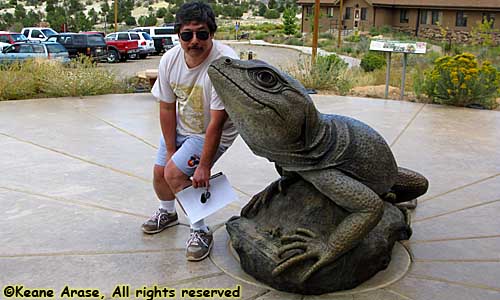 |
| Outside of the Grand Staircase - Escalante National Monument, Escalante, Utah |
I first experimented with video in 1997 and 1998, using my Dad's Hi-8 8mm video cam. It had all sorts of limitations, even though it was a 3 CCD model and produced some of the best video around.
But I was still a picture guy.
Then in 2000, I started playing with video down at Disney World, after I found the place begged for video. I had a TRV-900, one of the best consumer Mini-DV cameras around. Wish I had bought a couple more before Sony realized the mistake they made and dumbed the next model down... A TRV-20 did yeoman work for a few years.
Then came the HDV cameras. They were 1080i, and still wrote to Mini-DV tape. Memory card camcorders did exist, but there was still no standardized memory card (compact flash, memory stick and SD were still the front runners in the memory card contest), they were of low capacity, and very high cost. HDV provided an hour of capture at a fraction of the price, and produced very good looking content.
Since I was using Sony Vaio's, video transfer from camcorder to computer was via IEEE-1394, and the Vaio's came with capture software, which even controlled the camcorder.
Much of the video here is HDV 1080i reprocessed to 1080p and resharpened. I actually didn't start doing Full HD until I got the G1X, my go to still camera. The G1X is actually doubles as my go to video camera, unless I need a long zoom.
Hardware and Software
All of my tape video cams were Sony. All of my computers were Sony Vaio's, since they provided an excellent codec, and provided capture software via IEEE-1394 that would control the camera.If you weren't around for this era of video, then you may not know of the "bad ol' times." All video, needed a codec of one sort or another. (Codec is an abbreviation for "Compress / Decompress".) A codec was a translator of sorts, that would take the raw video from the source, usually tape, and compress it to disk. (Raw video was and is enormously large. The only feasible way to keep it on disk was in some sort of compressed form.) You would also need this codec to translate what was on the disk, back to actual video.
There were good codec's, and there were bad codec's. Bad codec's produced bad video. Good codec's cost a lot of money. Mainconcept was probably the best consumer codec, and I seem to remember it costing $500 to $1000. Hollywood level codec's were tens to hundreds of thousands of dollars.
Worse, one codec could not "decode" another. So once you started with a certain codec, you were locked into that codec, unless you didn't need to go back and reuse a video clip. (You could always recapture the clip using the new codec, but what a pain that would be...)
So it made sense to stay with Vaio's. All up until the time Direct X 10 (I think it was version 10), where the need for a specific codec was eliminated.
Post-tape, all of my video has been shot using my still cameras. The G12 produced okay 720p, but my G1X produces some fantastic 1080p. It just doesn't have the zoom of a real video recorder.
All of my software has been (sorta) Adobe.
I learned basic editing on what today would be called Premier Elements, but moved to the real version of Premier after starting real projects. I eventually moved to Premier Pro and am still using that today. (See below.)
The DVD software I used was DVDIt!, which did the job, but was buggy as heck, lol. Welcome to cutting-edge consumer level DVD creation.
A couple years later, Adobe released Encore, their DVD creator. It was a rebadged DVDIt!. I didn't even have to read the documentation on how to use it. Oh well, at least support was better. (It was first bundled with Creative Suite 3, I think...) So what wasn't Adobe software became Adobe software, so I always, sorta, used Adobe software. Except for when it wasn't.
I found it easy to do video, since much of it is like still photography. Adjusting exposure levels, saturation, etc. I've been watching movies and television my entire life, so I know how and what to frame. That doesn't mean I'm good at it, but I know what to do to make it not look terrible. Usually.
The biggest problems with video, is editing and rendering. My experience with Photoshop was entirely relatable to what I had done in the darkroom. Since I started with Photoshop when it was still pretty primitive because of the computing power available, I grew up with every new version, taking advantage of the new tools and the faster computers. I just know how to use Photoshop.
Premier hit me all in the face, all at once. A lite version came with my Vaio laptop, and it came with tutorials. It taught me the very basics, but those tutorials barely scratched the surface. I upgraded to the real version after a few test projects. (Well, I upgraded when I next upgraded Photoshop. This was before the Creative Suites.) Video was an entire rats nest of codec's, frame rates, aspect ratios, NTSC television (black levels, interlaced vs. progressive, etc.), multiple video and audio tracks, keyframes, video and audio transitions... Ugh.
It became easier when I just considered non-linear editing another object oriented programming language.
I have also created DVD's. Cutting edge consumer level DVD creation. What a PITA. Bitrates, variable compression, intro video, menus and a lot of bugs and crashes... Ugh.
So once I got fairly proficient with Premier, Adobe goes and decides Premier Pro is the future, and discontinues and unsupports Premier. Ugh, again. It wasn't like learning a whole new editor, but there was another learning curve. (And in truth, Premier Pro is probably the better editor, but there was that point you had a stoppage of workflow because you were learning the new editor...)
And then came... High Definition. Ugh, times like six.
Standard Definition (or NTSC Television or "480i") is essentially a series of 720 pixel x 480 pixel pictures, shown at 30 frames per second. (Actually, 29.97 frames/second. Don't ask. Also do not say the words "interlaced" or "PAL" to me.)
American Standard High-Definition is 1920 pixels by 1080 pixels at 30 fps, or exactly six times larger than SD by size alone. Editing HD consumes huge amounts of disk space, memory and processing power.
Disk and memory has become incredibly cheap since HD's arrival, but even now, a modern i7 with 8 cores, it takes Premier Pro over two hours to render a 15 minute YouTube worthy video. (To be fair, I am applying video filters over the entire length, so I am demanding more than the average user might, but still...)
| Jump to: | About this site | Imaging | File Names | Tips and Recommendations | About Video |
|---|
- September 2022 - Upgrade to v5.0.
| Help! | About This Site | Contact Me |
